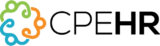If your team meetings feel like a drag instead of a productivity boost, it’s time to try some new tips for effective meetings. These 10 tips will help bring your team meetings into sharper focus, replacing frustration and wasted time with better efficiency and closer team spirit.
1. Choose the Right Meeting Frequency
When setting a team meeting time, think about the best frequency and time of day for your group. For example, meeting twice a month often strikes a good balance of keeping up to speed with everyone without taking too much time away from people’s busy schedules. Also, avoid scheduling team meetings that are mid-morning or mid-afternoon so as not to break up your team’s daily workflow.
2. Create an Agenda
Always set an agenda to keep the meeting moving forward and to make sure your team hits all important topics. It doesn’t have to be elaborate or lengthy. You can even have three or four set topics that are always included. Then share the agenda in the meeting invite or meeting chat ahead of time.
3. Designate a Meeting Facilitator
A meeting facilitator kicks off the meeting, announces the agenda, and encourages everyone to participate throughout. While this role may fall to you, it’s a good idea to have a few other team members take turns in this role so they can act as backups or share the responsibility.
4. Send a Pre-meeting Reminder
Sometimes our days are so busy, the scheduled team meeting time can creep up out of nowhere. Help your team be better prepared by sending a reminder one or two days ahead of time, asking for any specific input or items you want them to prepare ahead of time, or reminding them of open action items.
5. Start with Something Fun
Adding a fun element to your team meeting can help start the session on a high note and keep everyone feeling energized. This can be anything from an ‘ice-breaker’ style question to a few minutes praising team member accomplishments. You can even ask your team to brainstorm and share their ideas.
6. Ask for Input in the Meeting
It’s important to allow time for every team member to ask questions or provide input throughout the meeting. You should plan to reserve enough time depending on the number of people on your team, and also pause throughout the agenda to ask for any questions. If any team members routinely stay quiet, be sure to check in with them privately to discuss their questions or concerns.
7. Identify Action Items
Throughout the meeting, you or the meeting facilitator should note action items and assign them to team members. Your company may already have project tracking tools to help create and assign tasks. Or use a spreadsheet, document or free task-tracking software to track these important items.
8. Turn on Cameras
Company culture is different everywhere, and while some teams may keep their cameras on during virtual meetings, others teams may like to keep them off. The team meeting is one of the times managers should encourage all their team members to keep their cameras turned on. Especially for remote or geographically diverse teams, team members need to engage with each other ‘face-to-face’ even when they have to be virtual.
9. Arrive Early
Whether attending in person or virtually, the team meeting is a great chance to reinforce the habit of arriving not just on time but a few minutes early to your meetings. This gives the team a chance to say hello and chat for a few minutes before everyone gets down to business.
10. Put Away Mobile Devices
In this connected age, we are all constantly attached to our devices. Ask team members to put their mobile devices out of sight during the team meeting. While this is a great habit to keep in mind for all meetings, the team meeting is one place you can both set the example yourself and encourage others to follow.
Putting It All Together
Team meetings are a great opportunity to create a sense of team cohesion, improve efficiency, and focus everyone’s work efforts. With these tips, you can start making small changes that will end up having an immediate and positive impact on your team meetings.