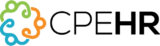One of the best ways to ensure that your work will get done correctly by any of your employees or with a virtual assistant is by creating procedures for them.
What does this mean? When you write down your Standard Operating Procedure (otherwise known as an SOP), you are putting onto paper (or even just a word processing document) exactly how you like things to be done. Instead of explaining to everyone that you hire or work with how you want things done, you can just hand them the SOP.
So, how can you come up with procedures?
When you are doing a task, really think about what you are doing step by step. Write this down, step by step.
Really think about different contingencies. For example, if you are writing an SOP about answering the phones, you need to go through scheduling appointments, how to handle people who want to talk to you, and anything else that someone might ask on the phone.
If you are writing down an SOP about customer complaints, write down the big ones and how you want your employees and virtual assistants to handle themselves.
Once you are done, ask someone to go through it to see if they have any further questions. If they do, add them to the SOP. If they don’t, hand it out to your employees and virtual assistants. As more and more people use it, continue to add to the SOP as people ask questions.
Don’t forget to update your SOPs as needed. You may want to remind yourself to do this every few months to make sure that your employees and virtual assistants are doing things the best way possible.
Always remember to test your SOPs anytime that you make any changes. Once several people have gone through them, it is time to hand out the newly updated SOP.
If you are serious about hiring help and growing your business, you are going to have to make SOPs so that tasks get done exactly the way that you want them to be done. It only takes a few minutes to make sure that you write them down. You may not want to do it in case you do it wrong, but all you have to do is update it as necessary.