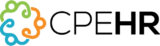Without a doubt, data breaches are a part of modern life that cannot be avoided. They may not seem like a significant issue at first, but if allowed to persist, they may severely damage a company’s reputation, finances, and operations. The best way to avoid security issues is to be aware of their causes and the steps you can take to protect your company’s critical data.
Here are some suggestions that might aid you in protecting the privacy of your candidates and employees:
Use Strong Passwords
Data breaches have increased, so businesses and recruiters need to keep employee applications and information protected. You can lessen your vulnerability if you know how. A strong password is the first step. Passwords should never be shared or reused. Passwords that combine upper- and lower-case letters, numbers, and special characters are far more secure. Use a password manager to generate random passwords if you can. This will ensure you always have secure passwords, even if someone knows your password preferences.
Encrypt Sensitive Data
Hackers may be interested in private data about applicants and workers since it may be used to find people with similar characteristics. Sensitive information such as social security numbers, names, addresses, and dates of birth should be encrypted or otherwise secured from prying eyes. I would suggest using a tool like TrueCrypt to encrypt individual files for each employee or candidate. Include all sensitive data (such as social security numbers) in this file and save it as a TrueCrypt container. The encrypted TrueCrypt container should be kept on a secure disk, like the one built into most modern PCs.
Create A Secure Backup Plan
It’s easy for the owners of small businesses to forget they’re dealing with sensitive data. Don’t risk being hacked because you can’t afford the most basic security features. Learning how vulnerable your data is can help you take the necessary precautions to keep it safe. Initial step: save all relevant app and employee data. Protect sensitive information like a workforce’s SSNs with Dropbox or Google Drive cloud storage. Your data is safe if your computer is ever lost or stolen since these services regularly copy your files to their secure servers. One must always have an off-site backup.
Without a solid backup plan and policy, even the most well-protected websites are vulnerable to intrusion. You can develop a reliable backup system to safeguard your data if you put in the time and effort required to do your homework, plan, and be well-prepared.